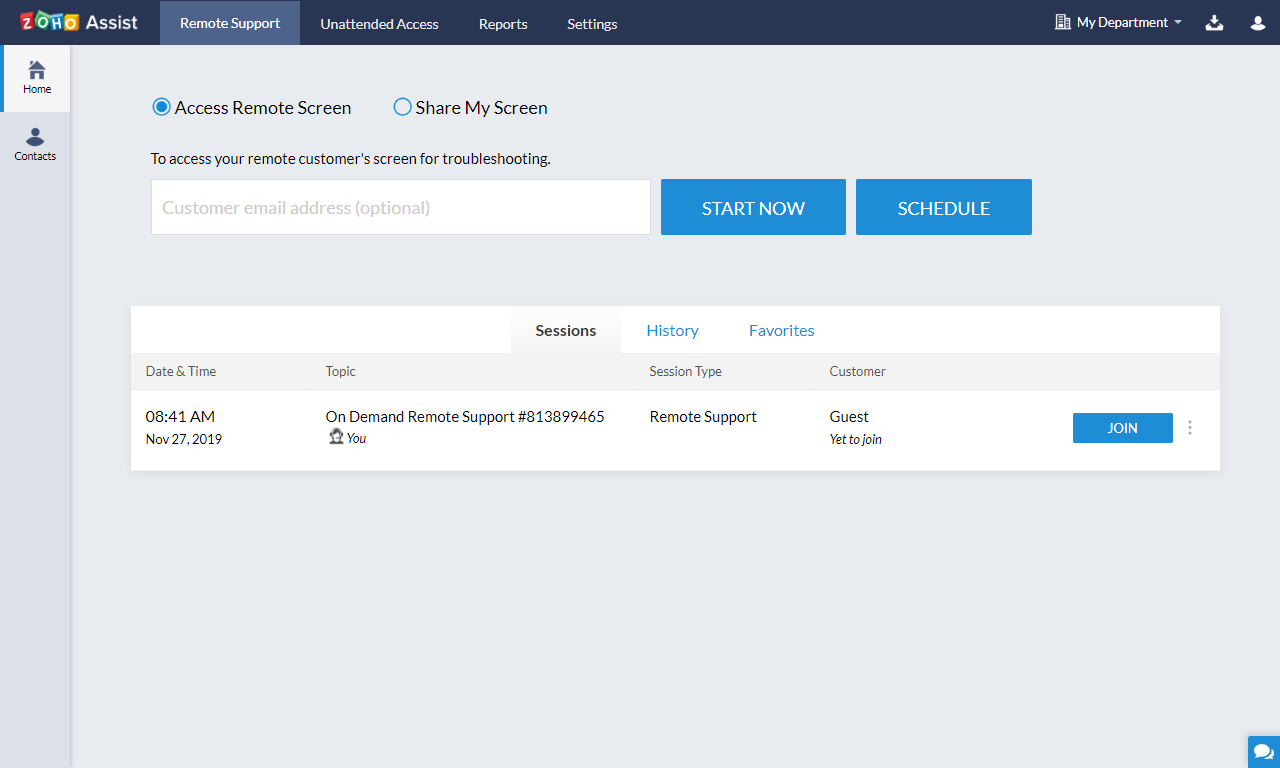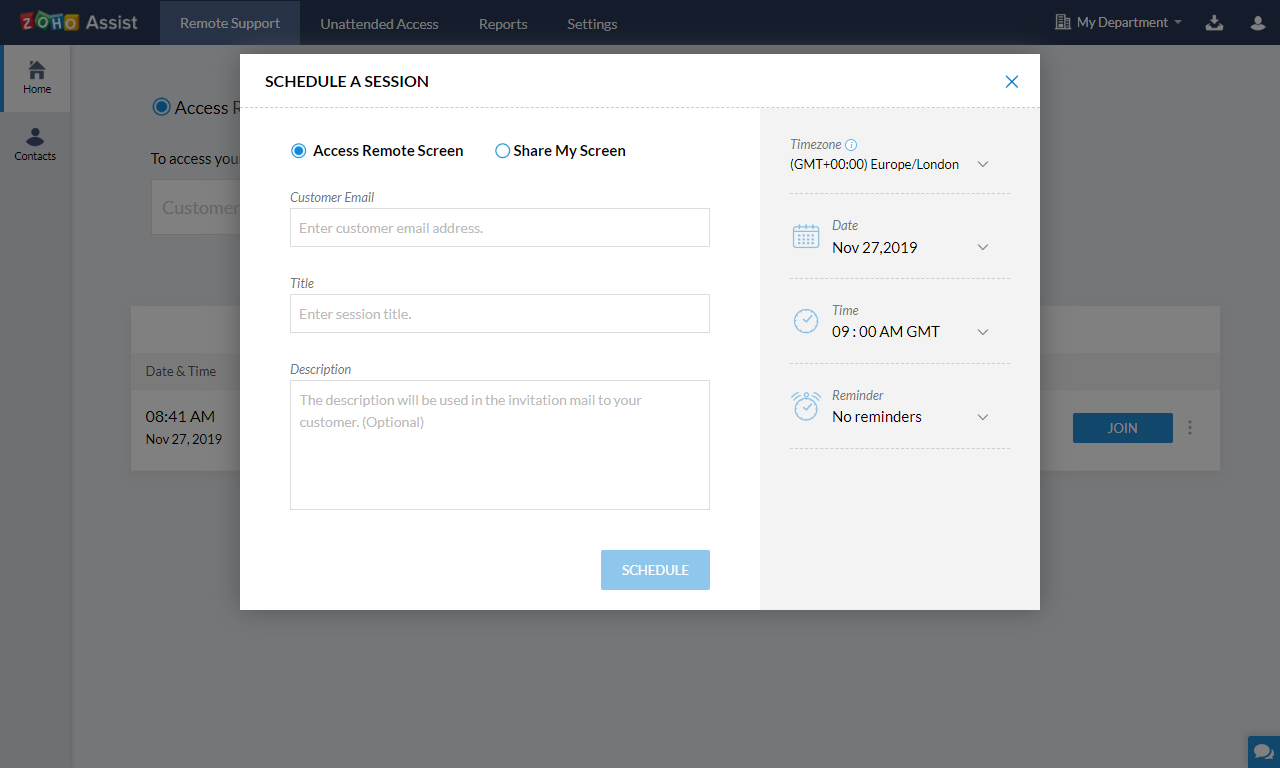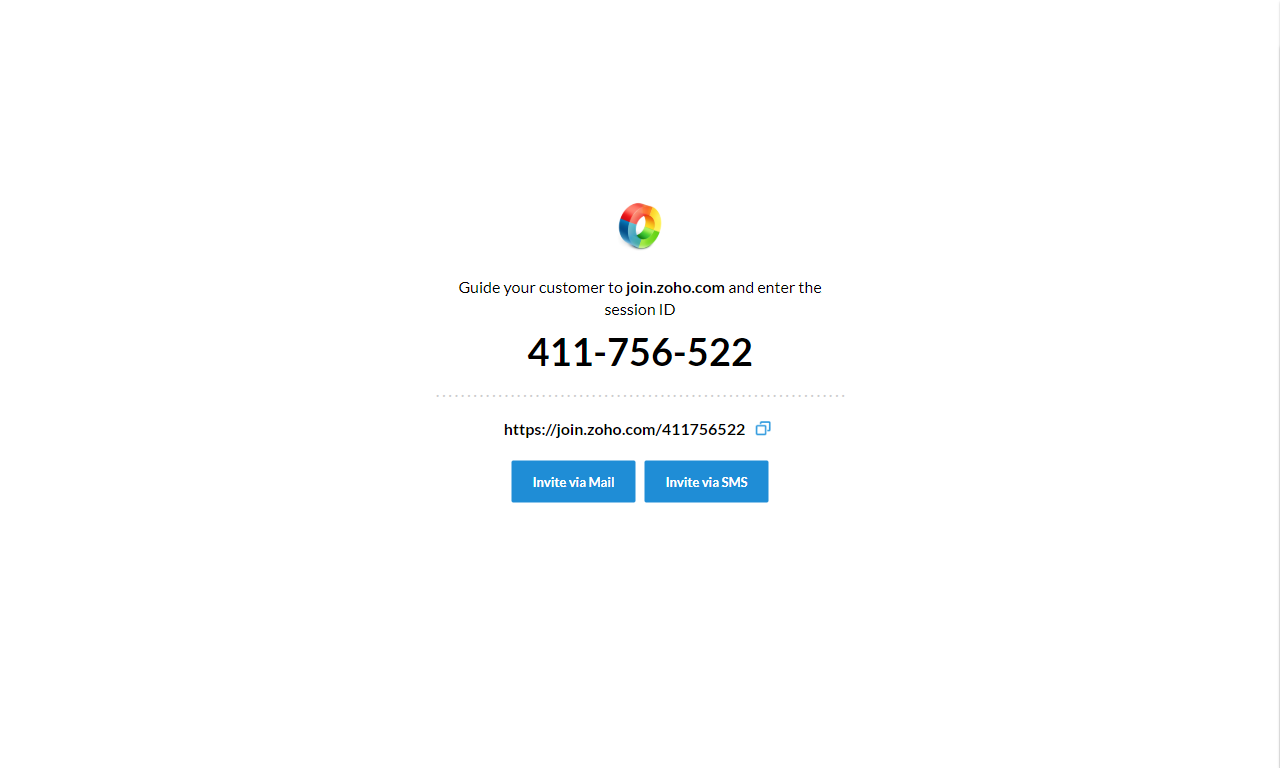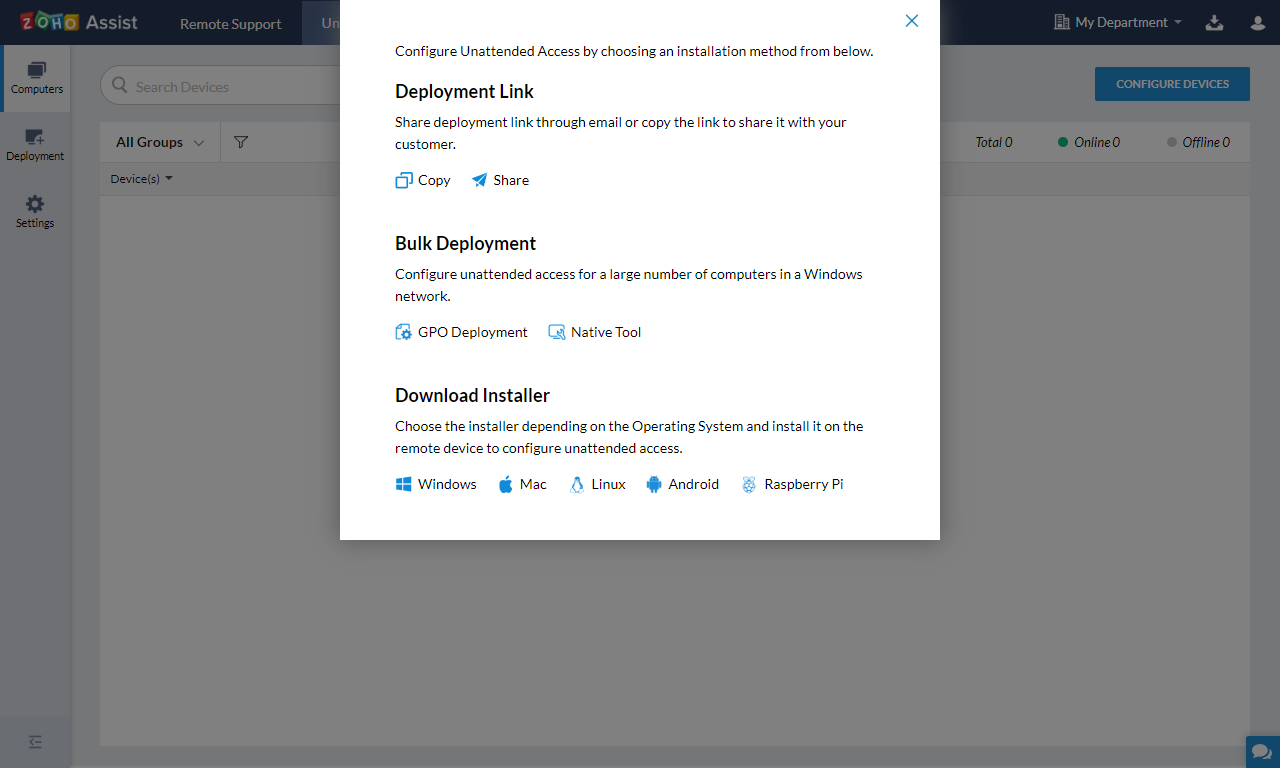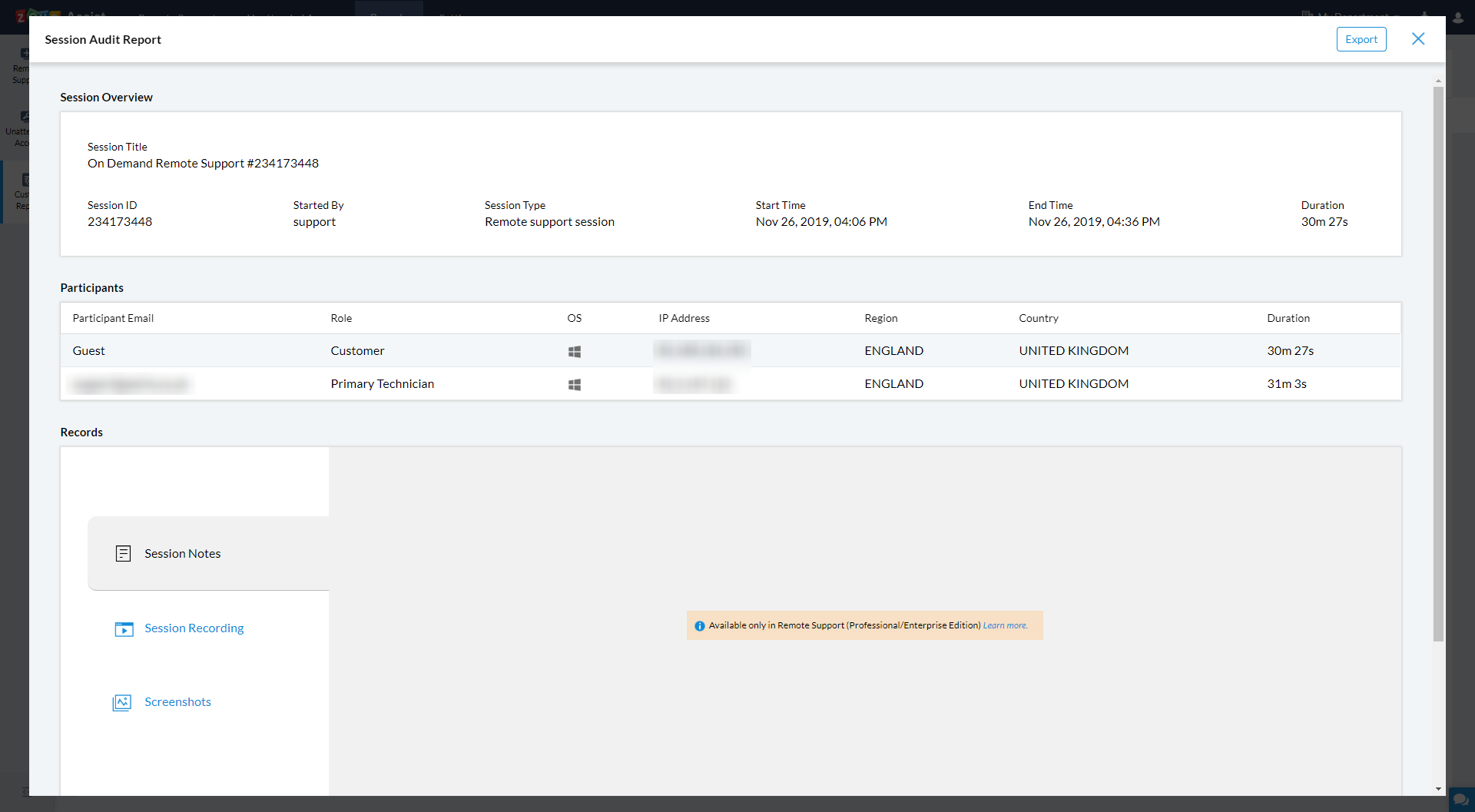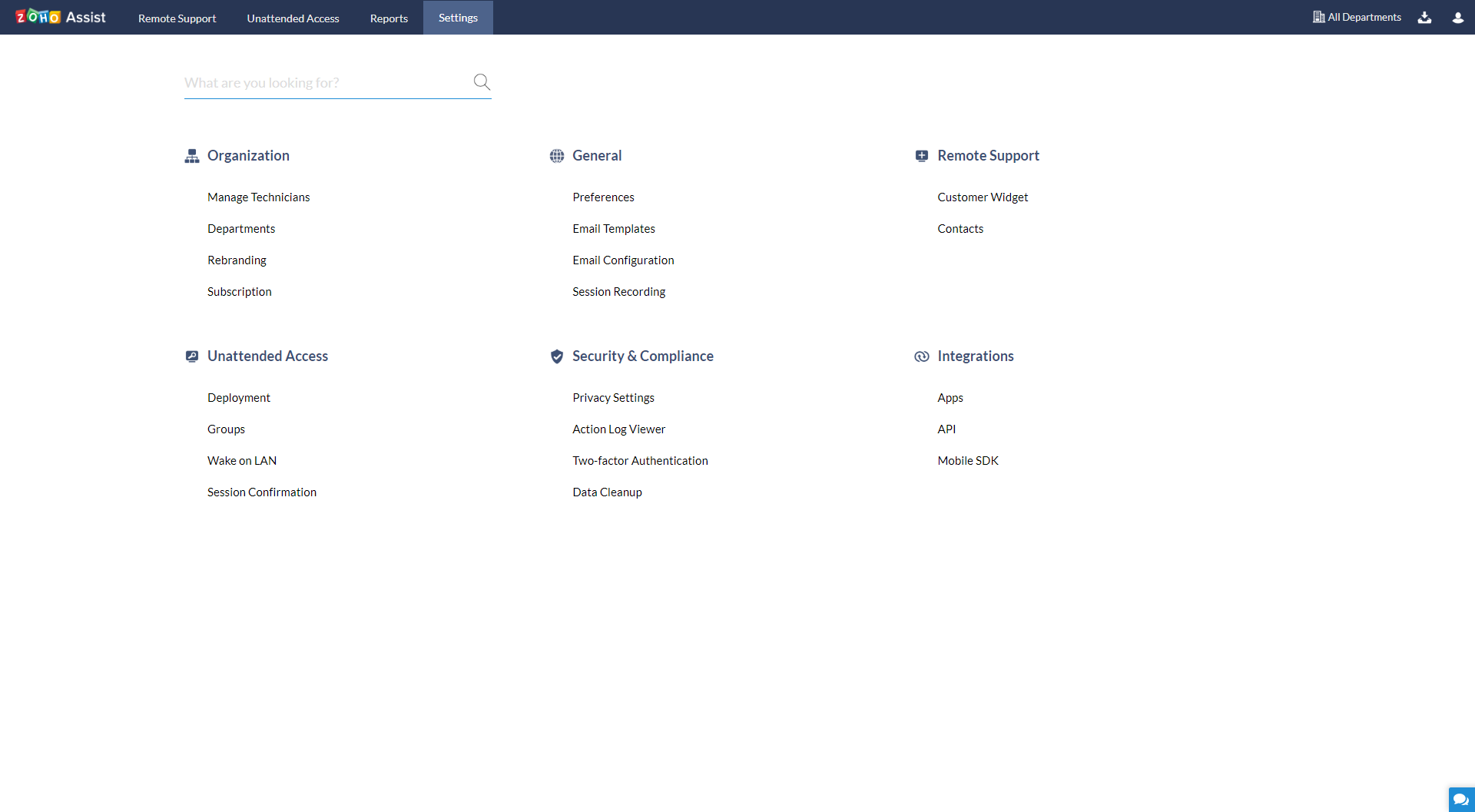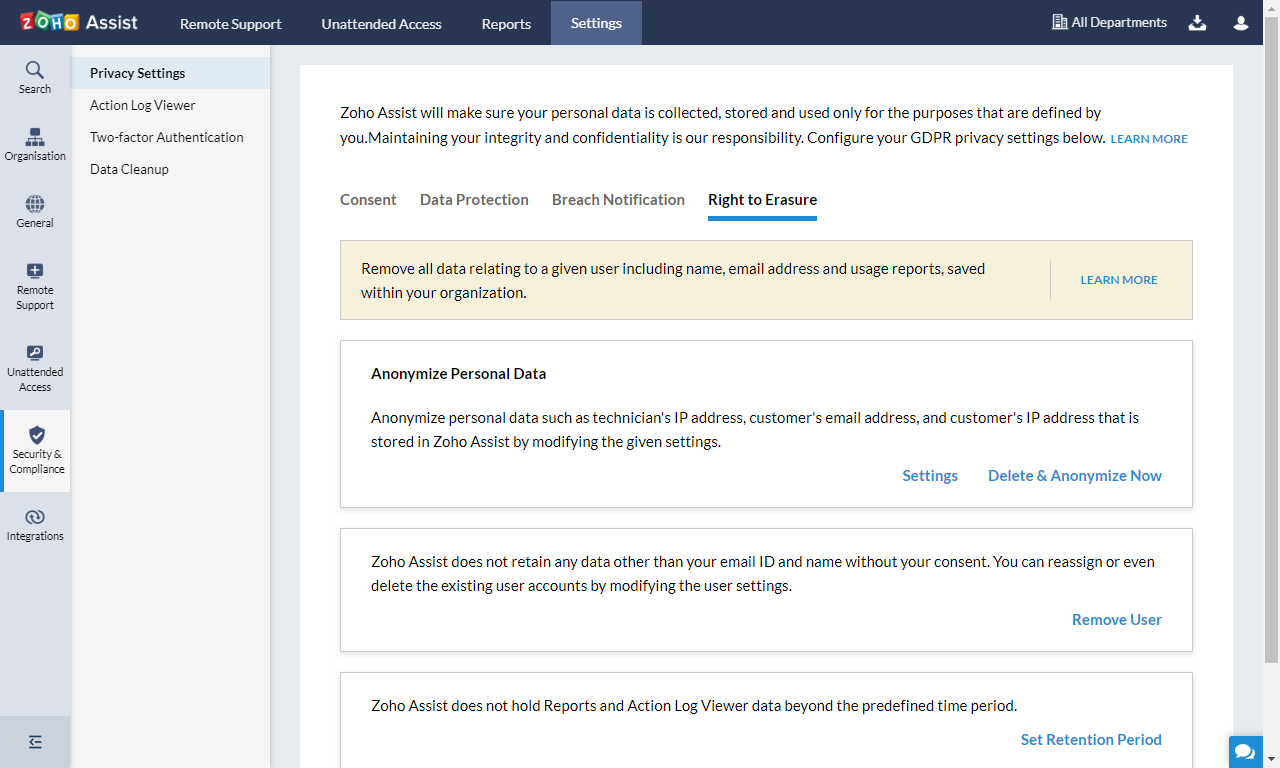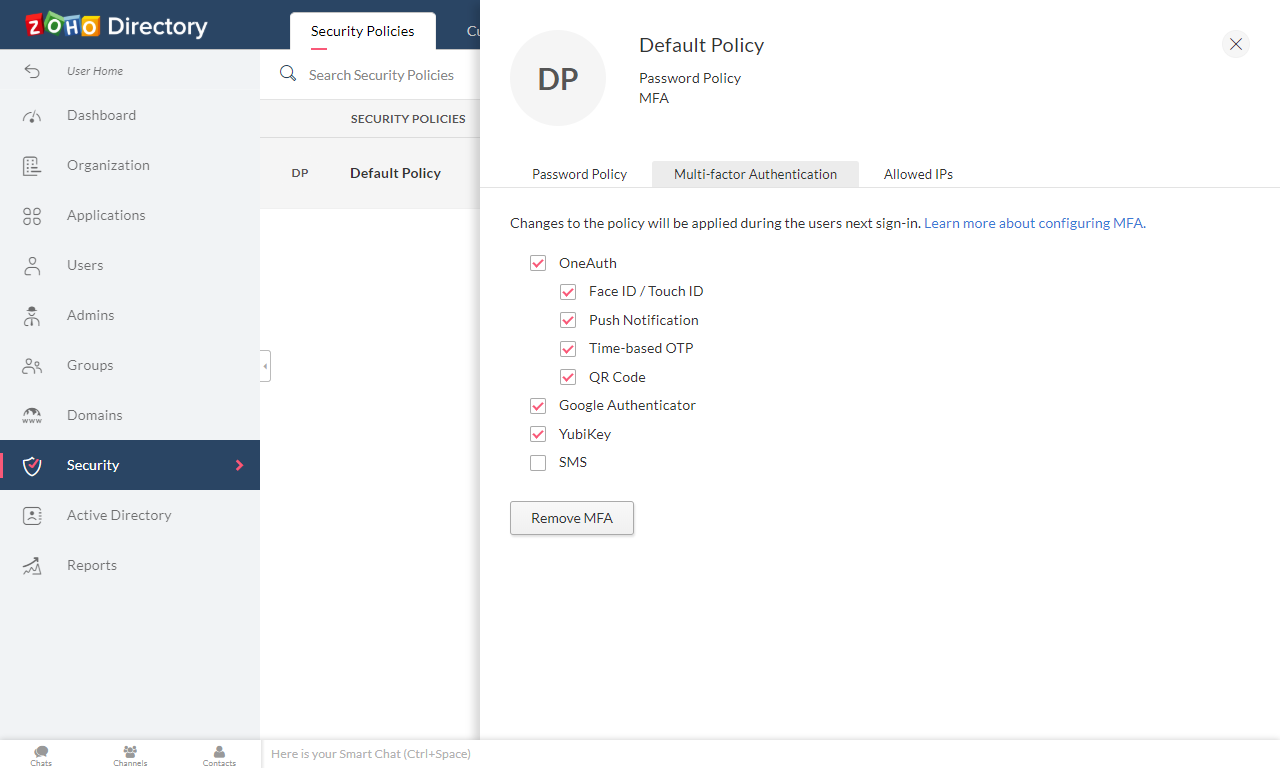Intro
Following my previous blog post “Great software”, I present the cleverly-named sequel: “Great software 2”! Now featuring screenshots and platform-specific links!
Apparently, I’d been drafting this since 2018/07/04!
Notes:
All software is free unless stated otherwise. Remember that free !neccessarily= bad - while it’s good to keep in mind, I believe that if paid tiers are available then they’re likely not selling your data on the free tier.
I’m deviating a bit from only covering unknown software because I’ve found that people may not know about certain features or just how good something is even if they’ve already heard of it.
Obviously, this will be UK-oriented.
Updates:
2020/05/06: Added TreeSize Free.
2023/02/19: Crossed out Myki.
Adobe Scan (iOS, Android)
For years, I’d been searching for a smartphone app that could “scan” (photograph) documents reliably, in high quality, with good automatic edge detection, and perform Optical Character Recognition (OCR) but never found one.
Eventually, I gave up and started looking into Multi-Function Printers / Devices (MFPs / MFDs).
Then along came this beauty.
Astrix’s PowerShell scripts
Another shameless plug - these were all developed by me.
Thus far, there are the following (in order of goodness)
Secure-WindowsServices. Fixes insecure permissions on Windows services to mitigate privilege escalation.
Update-hMailServerCertificate. Run automatically or manually to configure hMailServer with a new SSL / TLS certificate.
Enable-WindowsFirewall. Enables Windows Defender Firewall and enforces the default configuration.
Set-CEPasswordPolicy. Enforces a password policy of at least 8 characters for all local user accounts.
Remove-LocalAdminPermissions. Removes all user accounts from the local security group “Administrators” except for the default local user account “Administrator”, the domain security group “Domain Admins”, and any others specified.
List-EndpointProtection. Lists what endpoint protection / anti-malware apps are installed and what state they’re in.
Enable-WindowsUpdate. Enables Microsoft Update and enforces the default configuration.
Brigadier (Windows)
These days, you can only get the Boot Camp Windows Support Software (drivers) using the macOS app Boot Camp Assistant. That’s right, you can’t just download it from a web site like you can with every other OEM.
So, considering that the Boot Camp Assistant only downloads the software for its specific model, what do you do if the Mac either doesn’t have enough storage space to download the software (not unusual considering the premium Apple charges for storage capacity) or the Mac that doesn’t even have a macOS partition?
Official answer: you’re fucked.
Unofficial answer: get the installer you need by finding out the Mac’s model ID using https://everymac.com/systems/by_capability/mac-specs-by-machine-model-machine-id.html then executing command brigadier.exe --model <model ID>.
cli53 (Windows, macOS, Linux)
As the name suggests, cli53 is a Command-Line Utility for Amazon Route 53 (their name server / DNS service).
I have a frequent need to export zone files for handovers and it’s great for that. I have no doubt that it can do a lot more than that but I can only attest to what I use it for.
Tip: The credentials set up instructions are for Linux but you can do the same thing on Windows but, instead, use path %userProfile%\.aws\credentials (an extensionless text file).
Cloudflare DNS (Web (obviously))
For anyone who doesn’t know, Cloudflare offers public recursive DNS / name servers (1.1.1.1) and authoritative name servers (for your domain names).
My favourite things are as follows:
Free tier is very reasonable: https://www.cloudflare.com/en-gb/plans/#compare-features → “PERFORMANCE” → “Load Balancing“ → “Usage Based Pricing” says that the “first 500k DNS requests are free” and it’s “$.50 per every 500k DNS requests after”.
There is the option to invite admins.
MFA is available via app-based TOTP and it’s enforcable on delegated admins.
It sends email notifications when a domain’s DNS NS RRs change to something other than Cloudflare’s.
There is an audit log.
There is the option to easily import from and export to zone files within the GUI.
There is the option to use DNS CNAME RRs at the root (“CNAME Flattening”) which I believe makes them the only provider to do so in the world.
They offer proxying through their network.
They offer comprehensive and proven DDoS protection.
Color Blind Pal (iOS, Android)
I am “colourblind” with certain colours that I call “similar”. So, every now and again, I’m unsure what exactly a colour is but I need to know. This app helps me with that.
Also, this gave me the idea that ShareX could have a tool for this so I suggested it at https://github.com/ShareX/ShareX/issues/4385 and it has been implemented as of version 13.1.0!
Data Storage Converter (Web)
As an IT person, I often have to convert data quantities between different units:
Certain UIs display RAM in MBs but I need to know it in GBs.
Certain UIs display storage usage in Bs but I need to know it in GBs or TBs.
Download speeds are almost always in Mbs but I may need to know it in Kbps or MBps.
This web app helps me do that easily.
Datto Workplace (Web, Windows, macOS, iOS, Android)
Formerly Soonr then Autotask Workplace (AWP), Datto Workplace (DWP) is a business-focused and inferior but worthy rival to Dropbox.
Emma (iOS, Android)
In my previous blog post on this subject, I wrote about Yolt - a financial aggregator and planner app. Even then, it was a bit unreliable but, if anything, it’s gotten even more unstable since then so I went searching for an alternative and found this.
It’s everything Yolt is and more:
Clear stance on data privacy.
Notifications of payments and daily balances.
Clear separation of current, savings, and debt.
Great handling of subscriptions - good detection; Commited Spending; totals, averages, and changes; etc.
Per-category budgets with auto-detected averages.
Option to exclude transactions from analytics / statistics (internal credit card payments, for example).
Easily recategorise multiple transactions.
Insight into bank fees.
The paid tier offers the ability to export data, rename transactions, create custom categories, manual balances, etc.
Free SMTP Server (Windows)
For years, I wondered why I wasn’t able to spoof a MIME-level email address. Turns out that my SMTP utility, miniRelay, simply didn’t work properly. https://security.stackexchange.com/questions/154669/how-to-spoof-a-mime-level-email-address
Free SMTP Server does so I use that now.
Gboard (iOS, Android)
I started learning a second language and using emojis at the same time and quickly found out that my default keyboard didn’t really cut it anymore so I went searching for alternatives.
I’ve used a fair few and Gboard is definitely my favourite because you can :
Have multiple languages and it will offer predictions based on the language that you last typed in. This is great for learning a language too.
Use Google Translate within the keyboard which is great for when you need to quickly translate from and to a language within a conversation (via copy-and-paste).
Search Google within the keyboard to quickly check something without leaving the conversation.
Search for emojis and see recently used ones.
Also, the vibration on iPhone is super satifying.
Google Maps (Web, iOS, Android)
Everyone knows about Google Maps but it seems that not everyone knows just how useful it really is. Here are some examples.
“Arrive by” and “Depart at”
Available for car (only in the web browser for some reason) and public transport options, these are extremely useful for planning journeys.
Offline maps
These are very useful when travelling in unknown areas and the required storage is surprisingly low. They also automatically update every so often when the app is open and the device is connected to Wi-Fi.
Public transport
Google Maps integrates with all major public transport services so it’s invaluable when travelling, especially on the London Underground and similar. It will even tell you whether you’re likely to get a seat and remind you when to change at a stop!
Opening hours
Because it’s Google, almost all organisations ensure that their details are correct so Google Maps is a great central place for checking when locations are open.
Reviews
A lot of people review places on Google Maps which is very useful when you’re looking for places to visit in your area, for example.
Labels
Google Maps allows you to label places as “Favourites” (your parents’ house, for example), “Starred places” (where you fequently collect someone or park, for example), and “Want to go”.
Send route to device
If you’ve chosen a route on the web browser then you can send it to one of your other registered devices or via email or SMS so that you don’t have to start from scratch.
Speedometer
On Android, the app will tell you how fast you’re driving and what the current speed limit is.
Google Translate (Web, iOS, Android)
Like Google Maps, almost everyone has heard of Google Translate but not everyone knows of the more useful, advanced features:
Whole languages can be downloaded for offline usage.
Conversion mode allows someone to speak in (almost?) any language which it will then transcribe, translate, and read out in the other language then allow the other person to speak and do the opposite. I personally used this in Portugal with a woman who didn’t speak English and it was very useful.
Camera mode (formly Word Lens) allows you to point your camera at some foreign text and it will detect it, translate it, and overlay the translated, font-matched, colour-matched text in real-time. It’s absolutely incredible and works remarkably well.
Global DNS Propagation Checker (Web)
Anyone who’s worked with DNS knows that it’s very useful to be able to get a “public consenssus” kind of check on propagation. This tool lets you do that by querying public recursive resolvers all around the world.
Hardenize (Web)
Currently invite-only, Hardenize is very useful for gathering a load of security-related information for a domain name from the more common controls such as TLS certifictaes to the more obscure / uncommon controls such as Mail Transfer Agent Strict Transport Security (MTA-STS).
Have I Been Pwned? (Web)
I’ve already covered this on my work blog but, to recap, Have I Been Pwned? is a public database of data breaches (stolen personal details such as passwords) which:
Allows you to search on a single email address.
Allows you to search on an entire domain (once you’ve verified ownership via email, meta tag, file hosting, or DNS TXT RR).
Allows you to subscribe so that you’re notified via email for future breaches on your searches.
Also, HIBP forked into Pwned Passwords which is a database of compromised passwords which can be used by systems to not allow users to use those passwords.
HubSpot (Web, Microsoft Outlook, iOS, Android)
HubSpot is a Customer Relationship Management (CRM) system (stores contact details, emails, tickets, etc) that is surprisingly intuitive, seemingly secure with MFA support and GDPR compliance, automated, and has lots of apps and integrations.
According to the FAQs, it really is fully free:
“HubSpot CRM is not a free trial. It’s 100% free — simple as that. You can add 1,000,000 contacts, unlimited users, and your free access to the CRM has no time limit”
IIS Crypto (Windows)
Anyone who has had to manually reconfigure SSL / TLS protocols and ciphers in Windows knows that it ain’t easy. IIS Crypto makes this process super easy and even provides templates to automate the process!
JumpCloud (Web, Windows, macOS, Linux, Infrastructure)
JumpCloud have taken on an unenviable task - the “Modernization of Directory Services”. More specifically, they are trying to create a system that can integrate basically everything (Windows, Linux, and macOS PCs; on-premises services such as Active Directory; cloud services such as Dropbox; RADIUS systems; etc). In my (admittedly limited) experience, it has been surprisingly resillient and extendable and I can see that they’re constantly developing it.
mail-tester.com (Web)
Trying to figure out why emails are being flagged as spam can be tricky. mail-tester makes this process fairly easy as it reports on:
Authentication results from SPF, DKIM, DMARC, rDNS, etc.
SpamAssassin score based on DKIM, PYZOR, SPF, etc.
Reports different versions of the test email: HMTL (in 3 different viewport sizes), HTML without external images, plaintext, and source including headers.
Content checks such as images, short URLs, unsubscribe links, broken links, etc.
Blacklist results.
Miradore Online (Windows, macOS, iOS, Android)
This is a Mobile Device Management (MDM) solution that has a free tier which allows you do things such as the following:
See the details of the devices such as OS versions.
Set PIN requirements.
Set Wi-Fi passwords.
Enforce encryption.
Add VPN profiles.
Remotely wipe.
To top it off, it’s surprisingly easy to use. (Well, as easy as can be in the MDM space.)
Memrise (iOS, Android)
Shortly after I met my Portuguese girlfriend, I decided to start learning the language. However, it was more tricky to get started than I expected because the predominant version is Brazilian Portuguese, not European Portuguese / Portuguese from Portugal, which is too different and almost all popular apps / services such as Duolingo and Google Translate use Brazilian Portuguese.
Almost all. Enter Memrise! In my experience, it’s been great because:
It’s accurate (the majority of the time), as verified by my girlfriend.
The audio is performed by a professional voice actress and has been properly recorded.
“Learn with locals” (videos of actual native Portuguese speakers) is extremely useful to get used to hearing real people speak the language and the range of pronunciations.
It’s great value for money. I paid £22.49 for a whole year!
It’ll send you notifications to remind you to practise.
There are a variety of learning methods such as identifying the correct audio sample out of 3, putting the words in the right order, spelling words, speed mode, and even pronouncing words correctly.
Myki (iOS, Android, Windows, macOS, Linux, Arch Linux, Debian)
For years and years, I have been searching for a password manager that:
Is secure.
Is easy-to-use.
Allows different profiles and customisation of categories.
Is available on and syncs across a variety of devices.
Is cost-effective.
Over the years, I’ve used SPB Wallet, SafeInCloud, LastPass, 1Password, and Dashlane and none of them met all of my ideal criteria. Until Myki.
It’s not perfect (yet) but these are my favourite things about it:
[Major] Smartphone-hosted, end-to-end-encrypted.
[Major] Sync between apps works reliably.
[Major] Automatic pasting of credentials works very well, especially on “troublesome” web sites (ones that Dashlane fails at). For example:
[Major] An impressive number of apps for web browsers (Google Chrome, Mozilla Firefox, Safari, Microsoft Edge, and Opera) and operating systems (iPhone, watchOS, Android, Windows, macOS, Linux, Arch Linux, and Debian). https://myki.com/download
[Major] An impressive number of import options (CSV, XLS, XLSX, JSON, 1PIF, 1Password, LastPass, Google Chrome, Dashlane, KeePass, Figaro, McAfee SafeKey, Enpass, SafeInCloud, Bitwarden, and Roboform).
[Major] Security Dashboard showing weak, reused, old, and at risk passwords.
[Major] Apps handle offline mode very well.
[Major] Automatic backups.
[Major] Pasting of username, password, and MFA TOTP works very well.
[High] Slick UI.
[High] Smartphone apps support biometric authentication (Face ID, fingerprint, etc).
[High] Option for non-web site passwords (by simply not entering a web site) which are included in the Security Dashboard.
[High] Option for multiple web sites on one password.
[High] Helpful, live chat support (I had 2 occasions to use this).
[High] Custom backup path.
[High] MFA secrets are accessible which makes it easier to move them to a different authenticator app if you need to for whatever reason.
[High] MFA TOTPs pushed as notifications.
[Medium] Password history.
[Medium] Automatic pasting and even system notification prompts of MFA / TFA TOTPs.
[Medium] Lots of options for web browser extension behaviour.
[Medium] Pro features (custom profiles, categories, tags, fields, site images, and watch app) are great and reasonably priced at £2.99 to £4.99 each or £9.99 for all.
[Medium] Proper release notes.
[Minor] iOS “Move to profile” screen could be taller to show more than 2 profiles at once, especially when the one you’re in is at the top of the list already.
[Minor] Extremely long password generator.
[Minor] Web browser / Google Chrome extension hides username and password fields when pasting. I've never seen another password manager do that.
Nwipe
Darik's Boot and Nuke (DBAN) is known as the go-to open-source drive wiper but it doesn’t really work in UEFI mode, it’s a potch and sometimes not possible to put a device into BIOS / legacy mode, and development ceased since it was bought by Blancco.
Recently, I discovered that DBAN has been forked into Nwipe which is included in the All-in-One - System Rescue Toolkit which does support UEFI.
Quizlet (Web, iOS, Android)
If you’re trying to learn a new language or revise for an exam, Quizlet is amazingly well thought through and useful. For example:
Sets are public by default and can be shared with others. As a result, content will be suggested based on other users’ sets.
There are numerous learning modes.
It can detect whether an answer is similar enough to be a pass and give you the option to override the decision.
Terms and definitions can be set to be different languages so that language-specific keyboards will be given in the different apps.
It auto-saves major changes.
The sync between apps is practically real-time.
In my experience, the free version has been more than sufficient but there is a paid version - Quizlet Plus. In a day of almost everything costing £7 to £10 per month, this is surprisingly refreshing at just £1.67 per month.
RandPass (Windows)
For years, I’ve been searching for a good password generator.
These days, the NCSC’s password advice is “three random words” which is exactly what RandPass does and, in true den4b style, there’s loads of options and flexibility!
SamKnows Broadband Checker (Web)
To be completely honest, I’m not 100 % sure how accurate this tool is but I’ve heard that it’s good.
In any case, I don’t know of any other tool that let’s you get this level of detail about Internet availability in an area.
Save As Shortcut (Google Chrome)
Yes, this is another app developed by me and, yes, I did include it in my last blog post about great software but I’ve added lots of nice new features since then!
Spotify (Everything)
I used Apple Music for a around a year and I had so many problems that I decided to try out Spotify and, to be honest, I can’t see myself ever going back because it’s better in pretty much every conceivable way.
last.fm scrobbling
Scrobbling plays to last.fm from Apple Music was horrible. You had to use the iOS app and every single time it would scrobble 5+ plays per 1 play or miss plays which completely messed up the stats.
The Spotify-last.fm integration actually works properly and in real-time at the account level, not the device level, so I don’t have to do anything!
Custom music
Over the years, I’ve amassed a lot of legitimate but “unstreamable” music - THePETEBOX’s cover of Supermassive Black Hole which I paid for, soundtracks that were bundled with games on Steam, my uncle’s guitar album CD, etc.
Trying to add these to my iCloud Music Library simply did not work properly - it would only sync the first 30 seconds and I couldn’t do anything to fix it even with Apple’s support.
Spotify’s just works. Simply add local files on the desktop app, add the songs to a playlist, set the smartphone playlist to download, and leave each app open until the sync completes.
Better apps
Apple Music has apps for apple devices. That’s it.
Spotify has apps for everything. Personally, I use the following:
iOS
Apple Watch
Web
Chromecast
Samsung Smart TV
Handoff
Having apps on everything is great but what makes it even better is handoff that works reliably.
For example, I often listen to music while I’m getting ready for work in the morning using my Windows app because my PC has good speakers, then transfer playback to my iPhone so I can listen to music while I drive to work, then transfer playback to Google Chrome when I get to work.
Better quality
Apple Music provides music in 256 kbps quality. Spotify providers music in 320 kbps (“Very High”) quality. Simple as that.
Great search
I think I’ve never been let down by Spotify’s search. It just always seems to know exactly what I’m looking for, even when it involves local files.
Way better recommendations
It’s a known fact that Spotify is significantly better at recommending music that it thinks you’ll like and I can vouch for that.
Social
In the desktop app, you can follow friends and see what they’re listening to.
Siri integration
One of the major advantages of Apple Music was integration with Siri but, as of October 2019, Apple have finally given in and allowed Spotify to integrate with Siri! I do wish it worked properly on the Apple Watch app, though.
Car mode
There’s a car mode where it gets rid of everything unnecessary and increases the size of the buttons so it’s easier to make adjustments without really looking.
Podcasts
Having all of your audio entertainment - including podcasts - in one place is very useful and convenient.
Playlist folders
Playlist folders are nice-to-have.
Squarespace (Web)
Over the years, I’ve used a bunch of web hosting services such as WordPress and Wix and Squarespace is overall the best by quite a margin.
I use the Personal plan which (originally) offers:
Usage of custom domain names with publicly-trusted SSL / TLS certificates (via Let’s Encrypt).
An incredibly user-friendly interface.
A large collection of great-looking and fluid / mobile-friendly templates to choose from. https://www.squarespace.com/templates
A fully-featured blog platform including drafting, scheudling, tagging, Disqus integration, etc.
Extensive customisation including code injection (JavaScript and CSS) and a full developer mode.
Full analytics.
The higher plans even offer further features including a full eCommerce system!
Sticky Notes (Web, Windows, iOS, Android)
If you have an Office 365 account (or possibly a Microsoft Account) then you can use the Sticky Notes and OneNote (no specific license / subscription required) apps to have near-real-time synced notes across your devices in user-friendly (albeit a bit limited) apps.
timeanddate.com: Date Calculator (Web)
Quite often I need to add a certain amount of time (for example, if I get a notification that something will expire in 61 days) or subtract a certain amount of time (for example, using the CPU uptime to find out when a computer last booted). This web app lets me do this easily.
timeanddate.com: Time Duration Calculator (Web)
Quite often I need to find out how much time has elapsed or will elapse between two dates and times. This web app lets me do this easily.
TreeSize Free (Windows)
For years, WinDirStat has been my and many others’ go-to app for analysing storage usage. In fact, I featured it on my last blog post on this topic. However, WinDirStat hasn’t been updated since 2007/09/02 and, therefore, has fallen behind other technological advances.
In recent years, file hosting and synchronization services have added features to their desktop clients / apps that allow files to be downloaded on-demand to save local storage space. In Windows, this can be seen by comparing the properties Size and Size on disk. The problem is that WinDirStat doesn’t differentiate between these.
An ISO file in Dropbox Smart Sync’s online-only mode.
Enter TreeSize. Not only can it differentiate between these attributes, it also updates in real-time, uses the Explorer context menu, and, in the paid-for versions, exports reports, offers a 64-bit version, etc.
UniFi (Windows, macOS, Debian / Ubuntu Linux, iOS, Android)
Ubiquiti’s UniFi system is the easiest Software-Defined Networking (SDN) solution that I’ve ever used. In one place, you can:
See alerts from access points about uptime, rogue systems, etc.
Create a new SSID, port profile, VLAN, etc and have it immediately pushed to all adopted devices.
Use HTML5 remote terminals.
and much, much more.
The UniFi controller software is free and the hardware is surprisingly cheap considering how good it is.
WhatsApp (Web, iOS, Android, Windows Phone, Windows, macOS)
This one really needs no introduction but I was so late to this train because (1) I don’t trust Facebook (who own it) and I love iMessage so I was holding out for web or Windows app but (1) the fact that it’s end-to-end encrypted allayed my fears and (2) it seemed that a non-Apple app was never coming so I finally gave in.
WhatsApp is pretty awesome for the following reasons:
Pretty much everyone has it because all you need is a smartphone and a mobile phone number.
There are apps for almost everything.
You can communicate via text, recorded voice, live voice, or video.
Each text conversation has currently online statuses, typing indicators delivery receipts, and, if the recipients allow it, read reciepts and last online statuses.
Any type of file can be sent through it.
Messages can be starred (favourited).
The search is great.
Groups are easy to create.
It’s like using MSN in its heyday!
WSUS Offline (Windows)
This is a tool for caching Windows and Office update files so that you can update Windows computers faster and offline.
Xbox Game Bar (Windows)
In my previous blog post on this subject, I detailed my history of trying to find good video game capture software and arriving at Nvidia’s ShadowPlay / GeForce Experience.
Well, Xbox Game Bar is basically the same but better!
Free.
Built-in to Windows 10.
Capture image and video with no watermarks or limits.
In-game overlay including framerate and capture status.
Fully customisable.
Historic video capture.
No noticeable performance impact.
YUMI UEFI (Windows)
For years, I’ve searched for an app which allows the creation of true multiboot USB drives. If that sounds familiar it’s because that’s what I said about WinSetupFromUSB in my blog post “Great software”. However, a major downside of that is that if the computer is in UEFI mode then you could only boot to Windows installers.
YUMI UEFI, whilst in a kind of beta, “is a work in progress that utilize GRUB2 for both UEFI and BIOS booting”. In my experience, it works great and, as an added bonus, it’s actually easier to use than WinSetupFromUSB because there’s no manual config editing!
(I couldn’t get UEFI boot to work in VirtualBox to get screenshots but it does work on real computers.)
Zoho Assist (Everything)
Over the years, I’ve used so many remote access systems. Off the top of my head, RDP, LogMeIn Rescue, LogMeIn Pro, TeamViewer, AnyDesk, Splashtop, VNC, etc.
Zoho’s Assist product is the first to combine technician-friendliness, user-friendliness, cost-effectiveness, and functionality that I’ve seen.

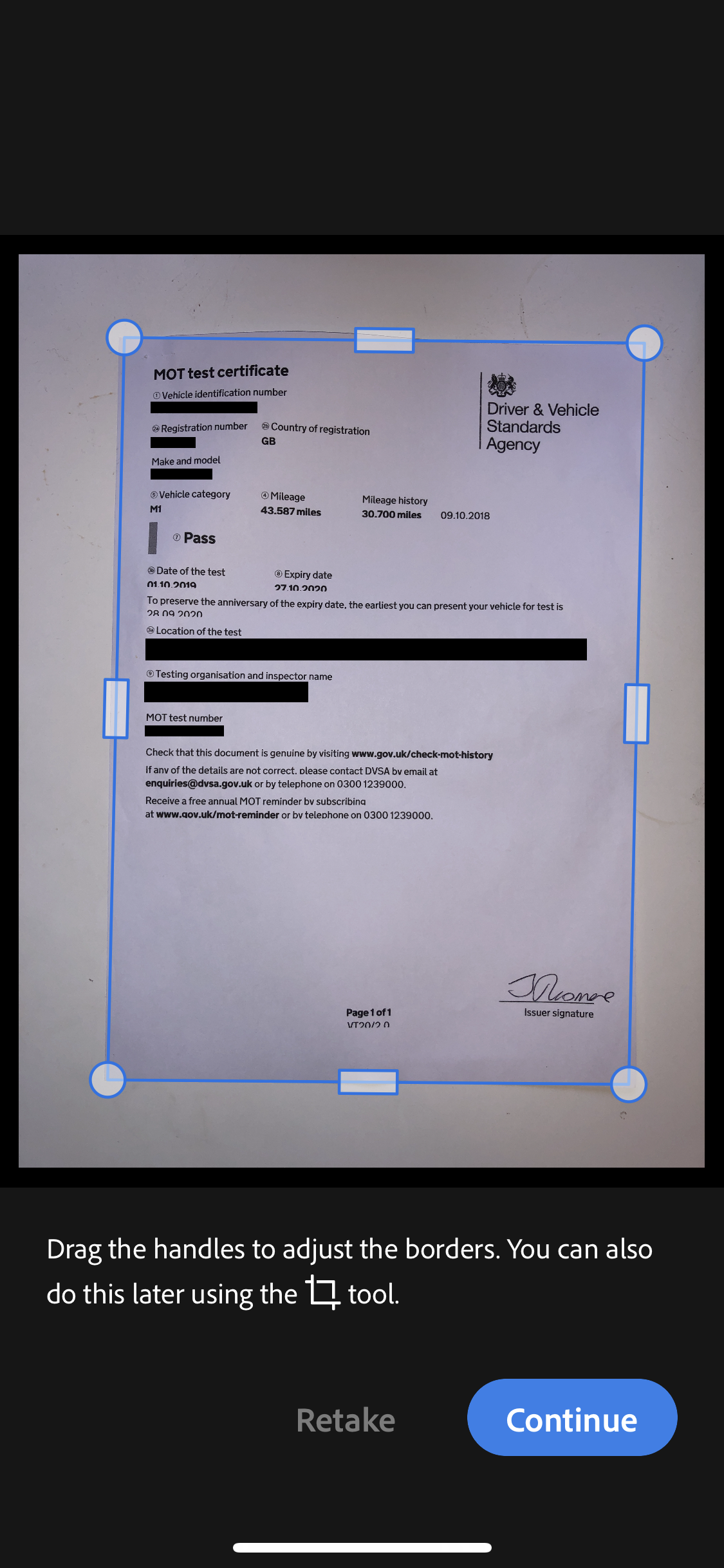


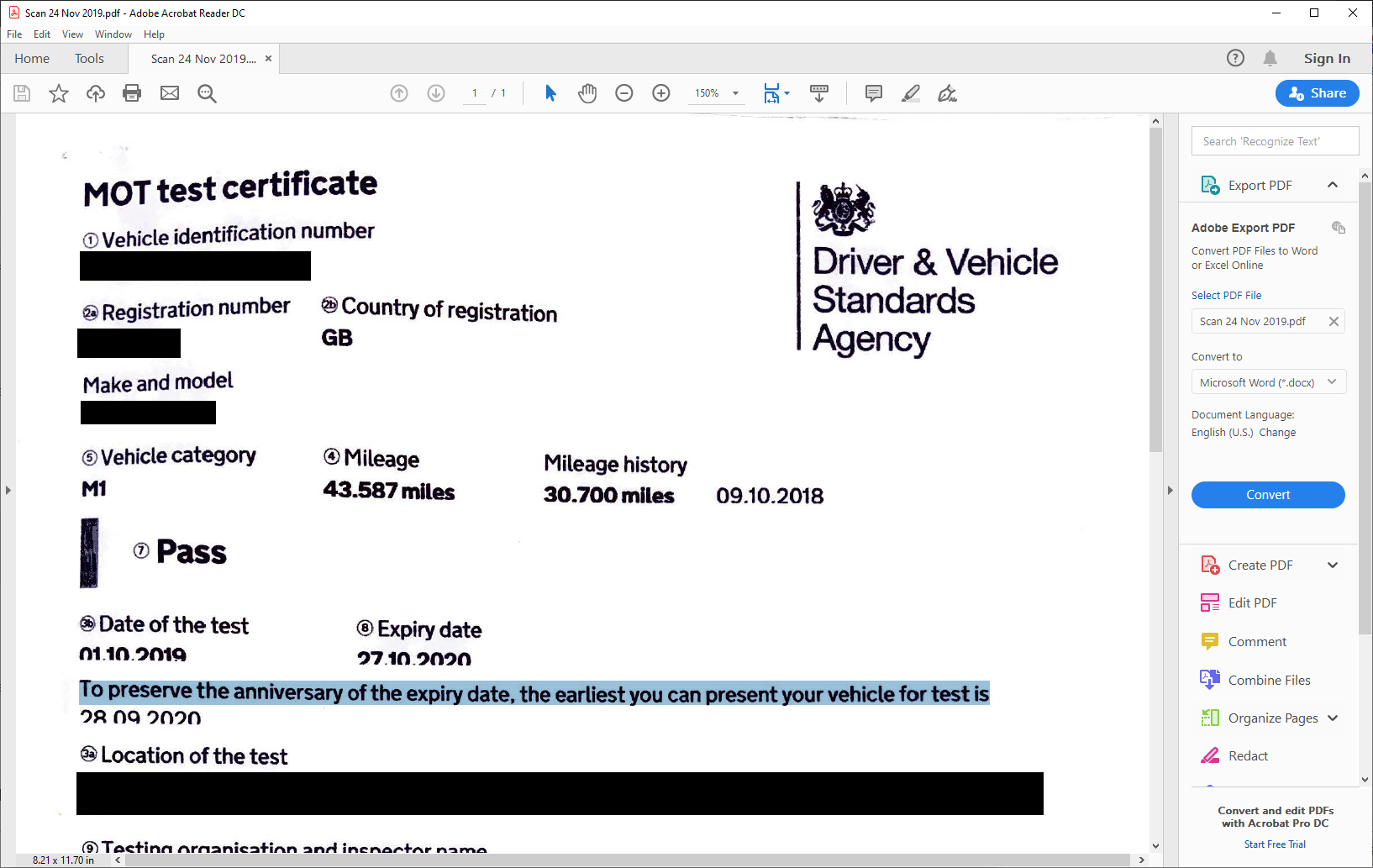















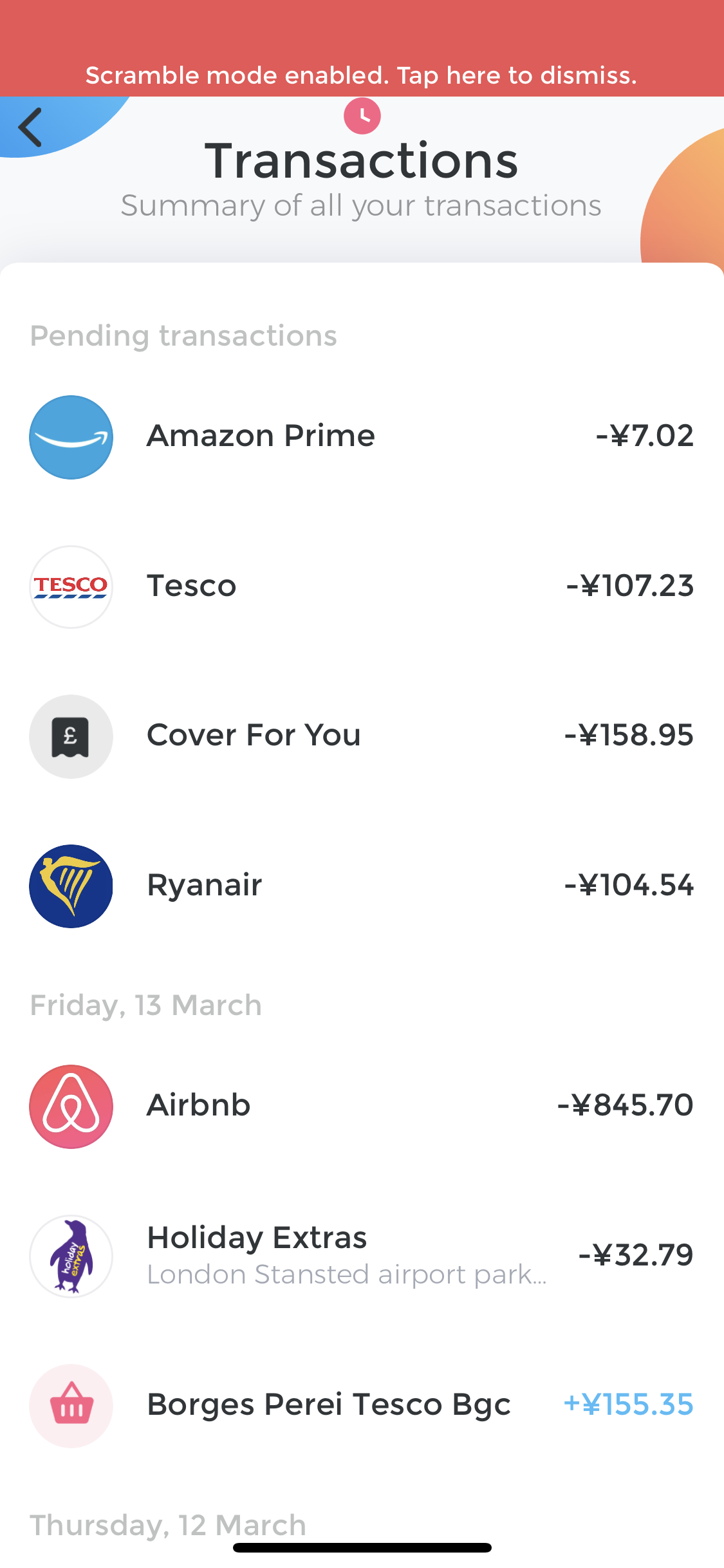
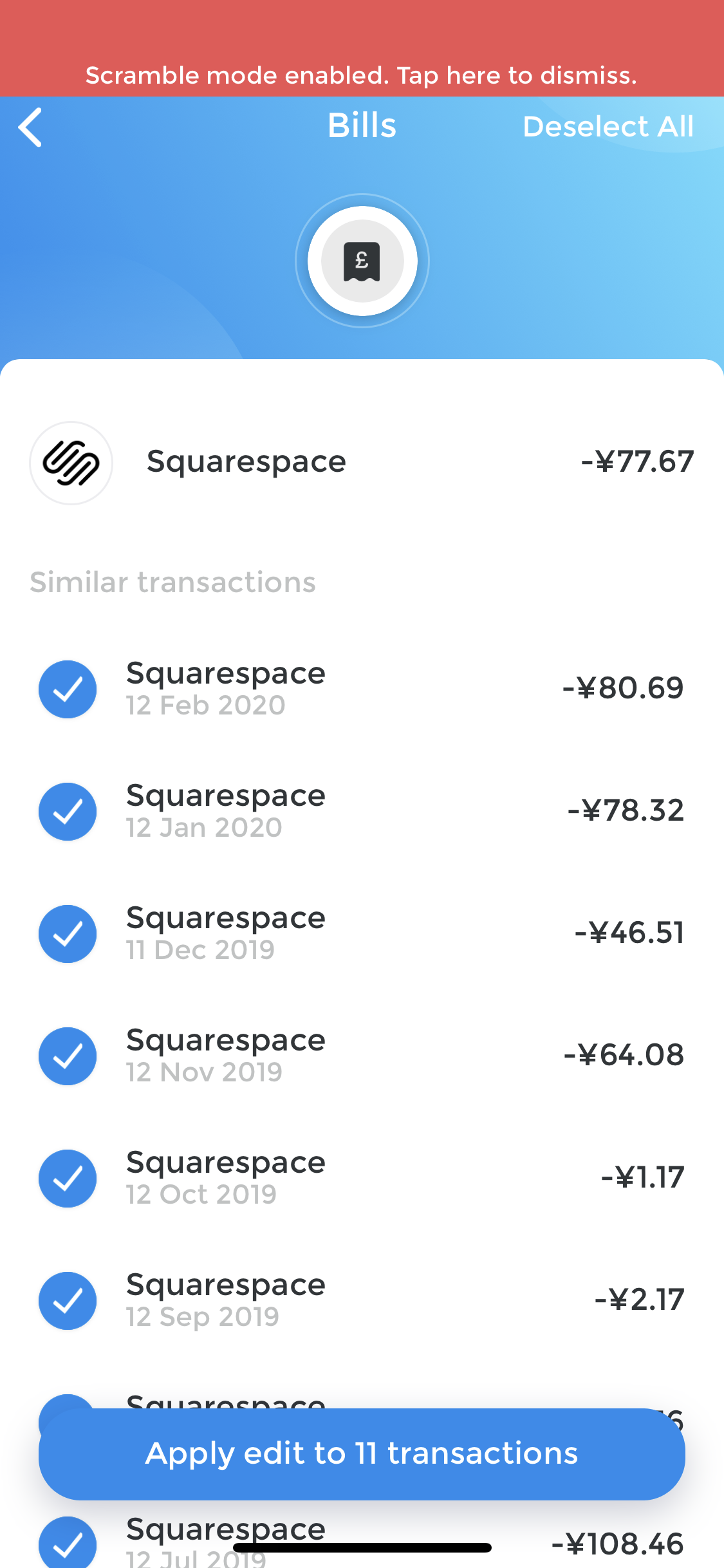
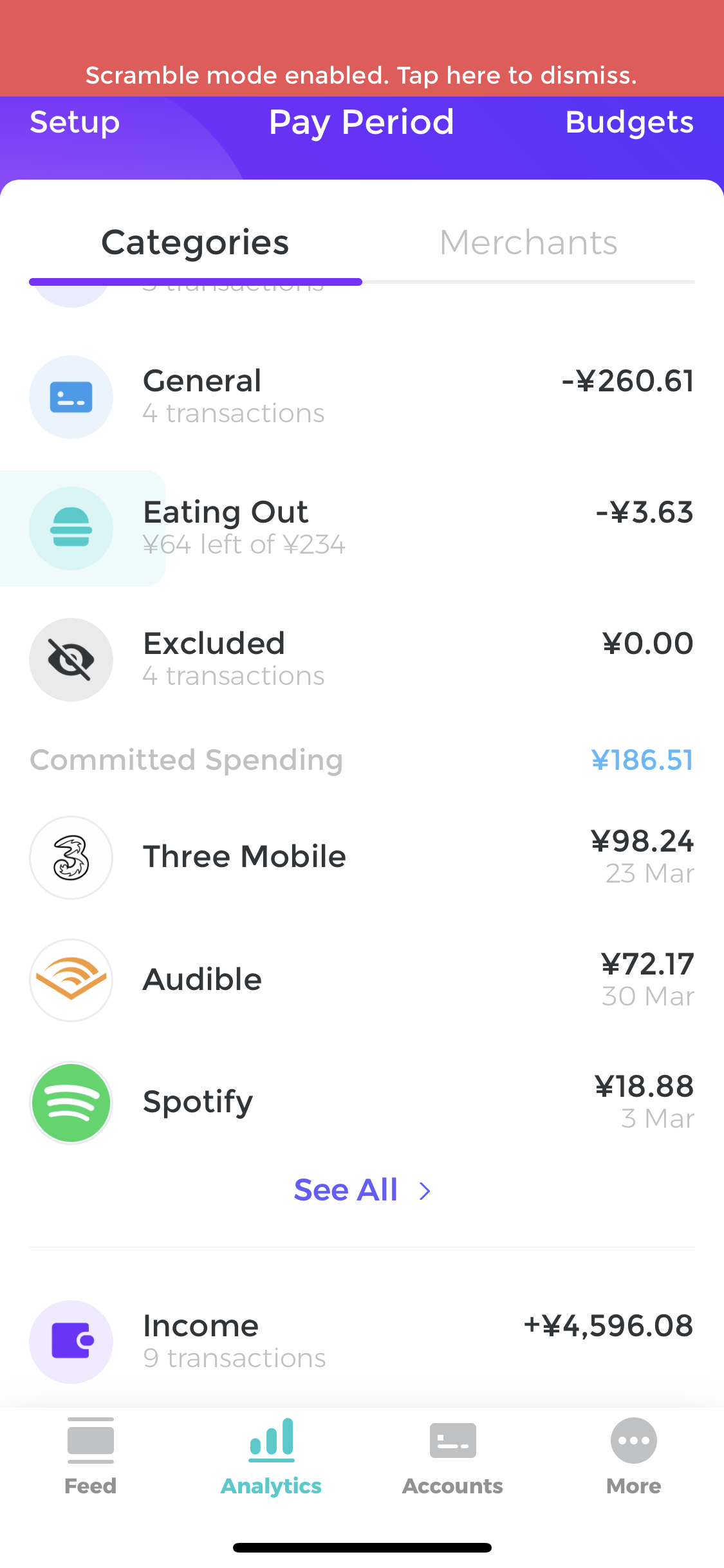
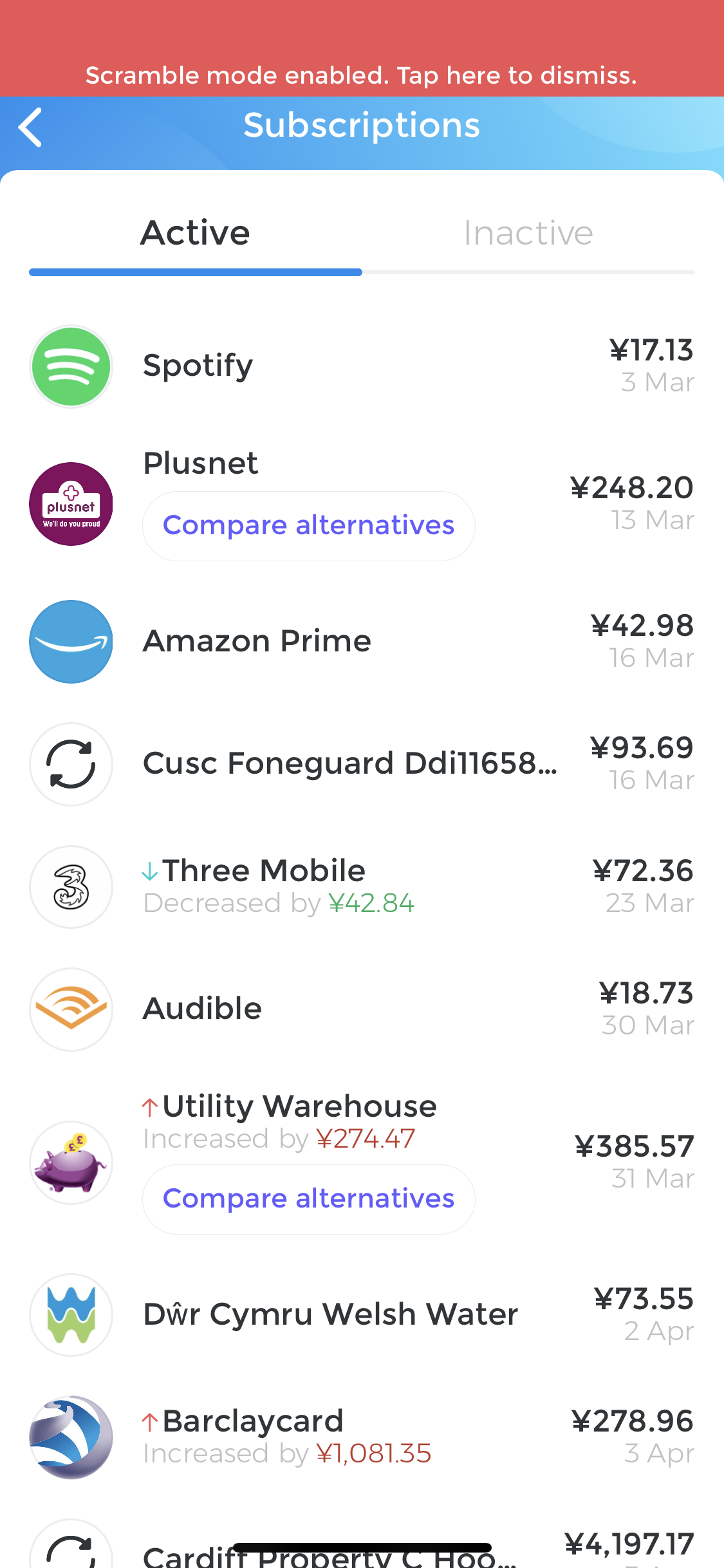
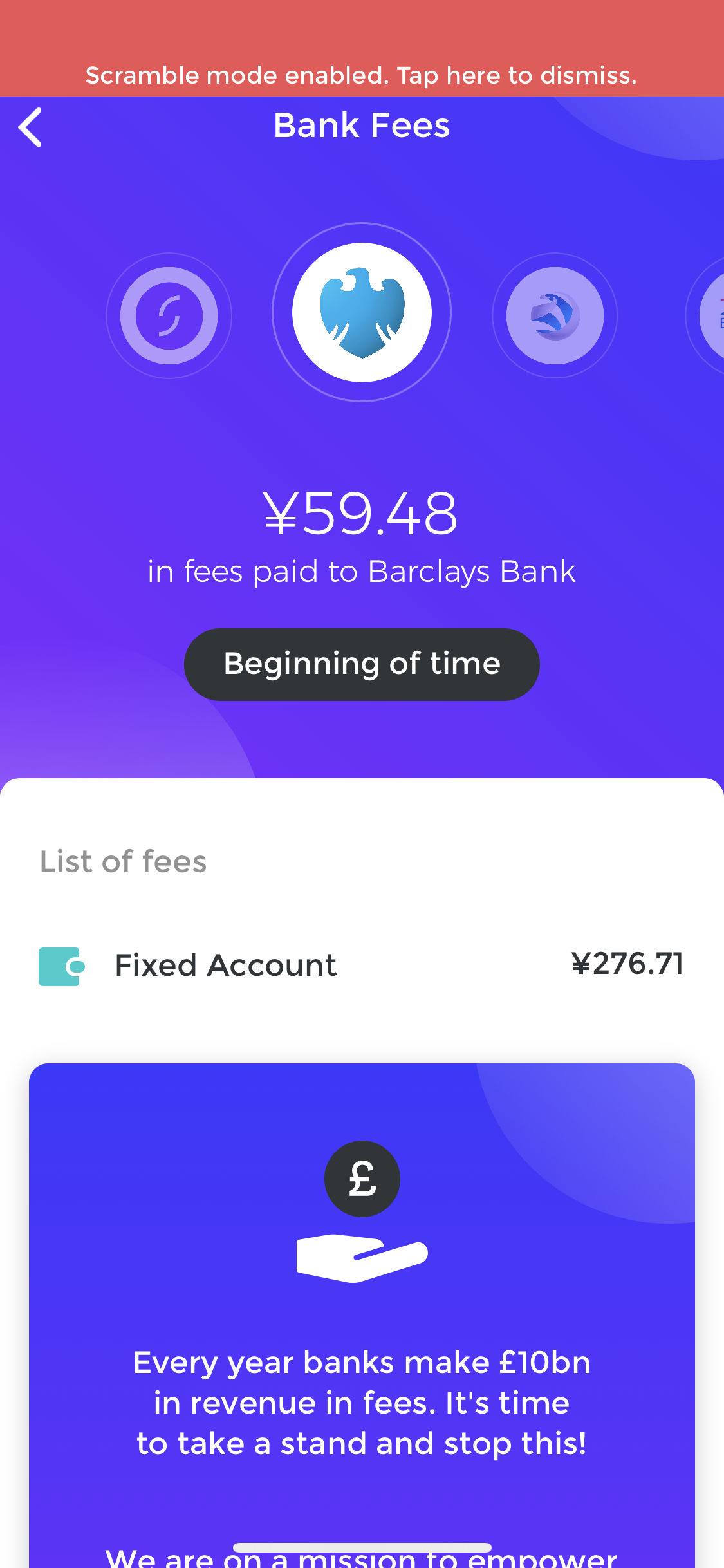
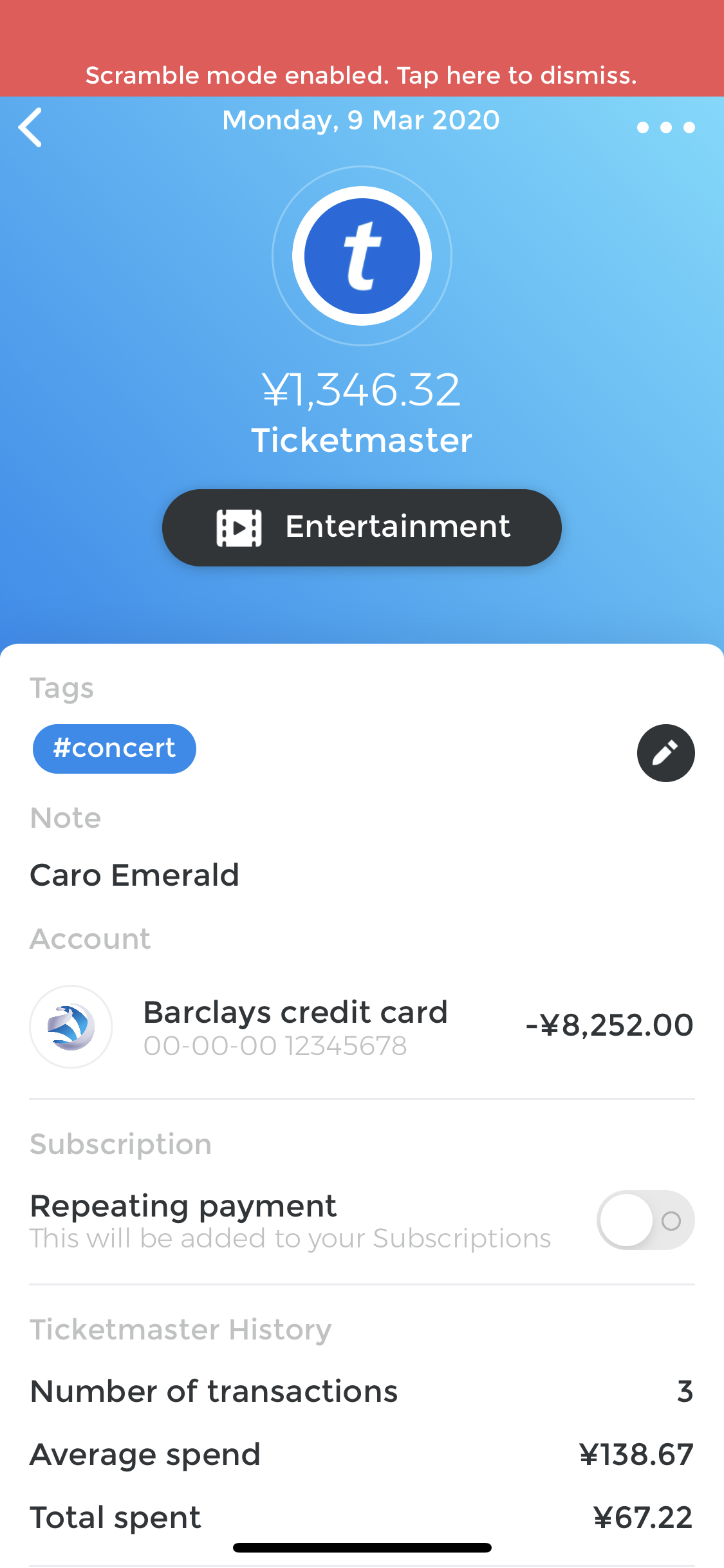
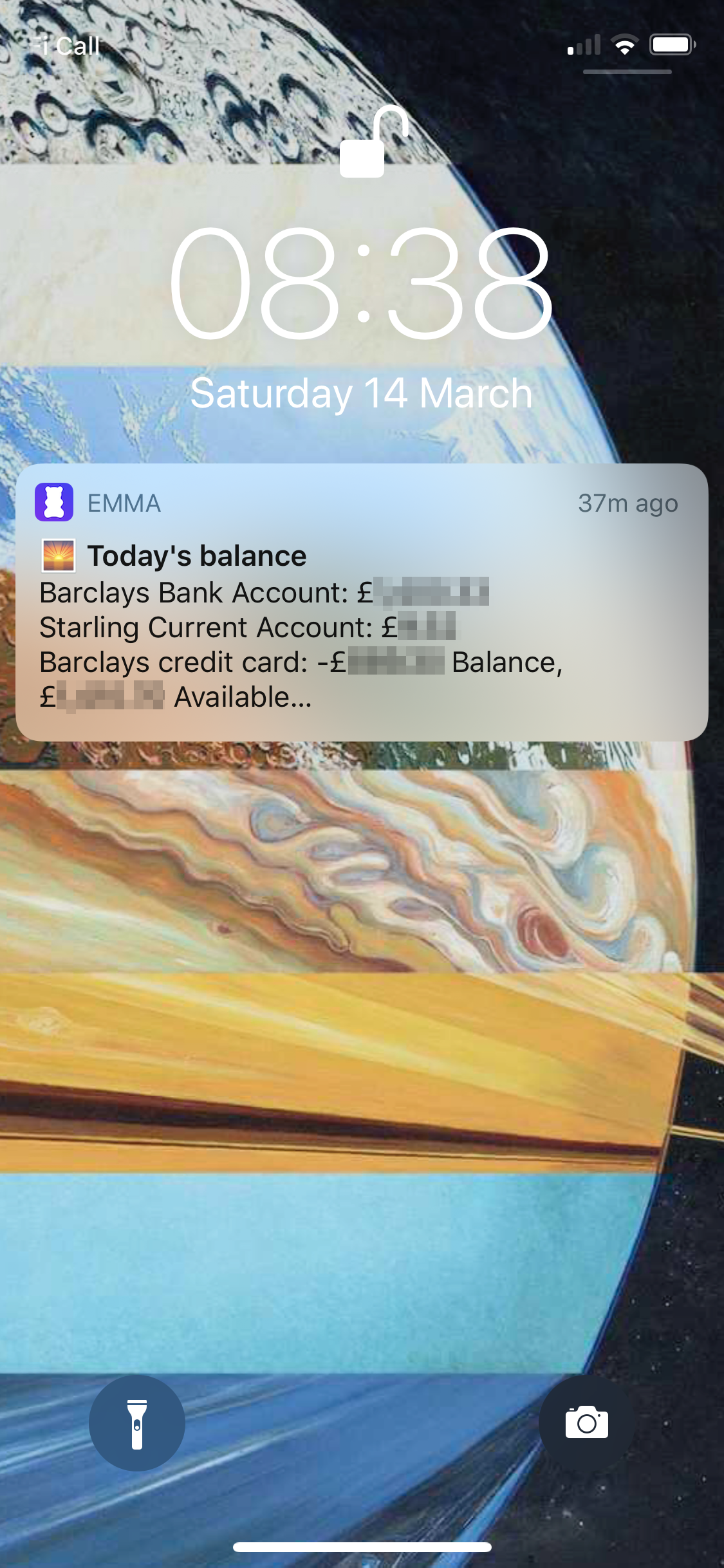
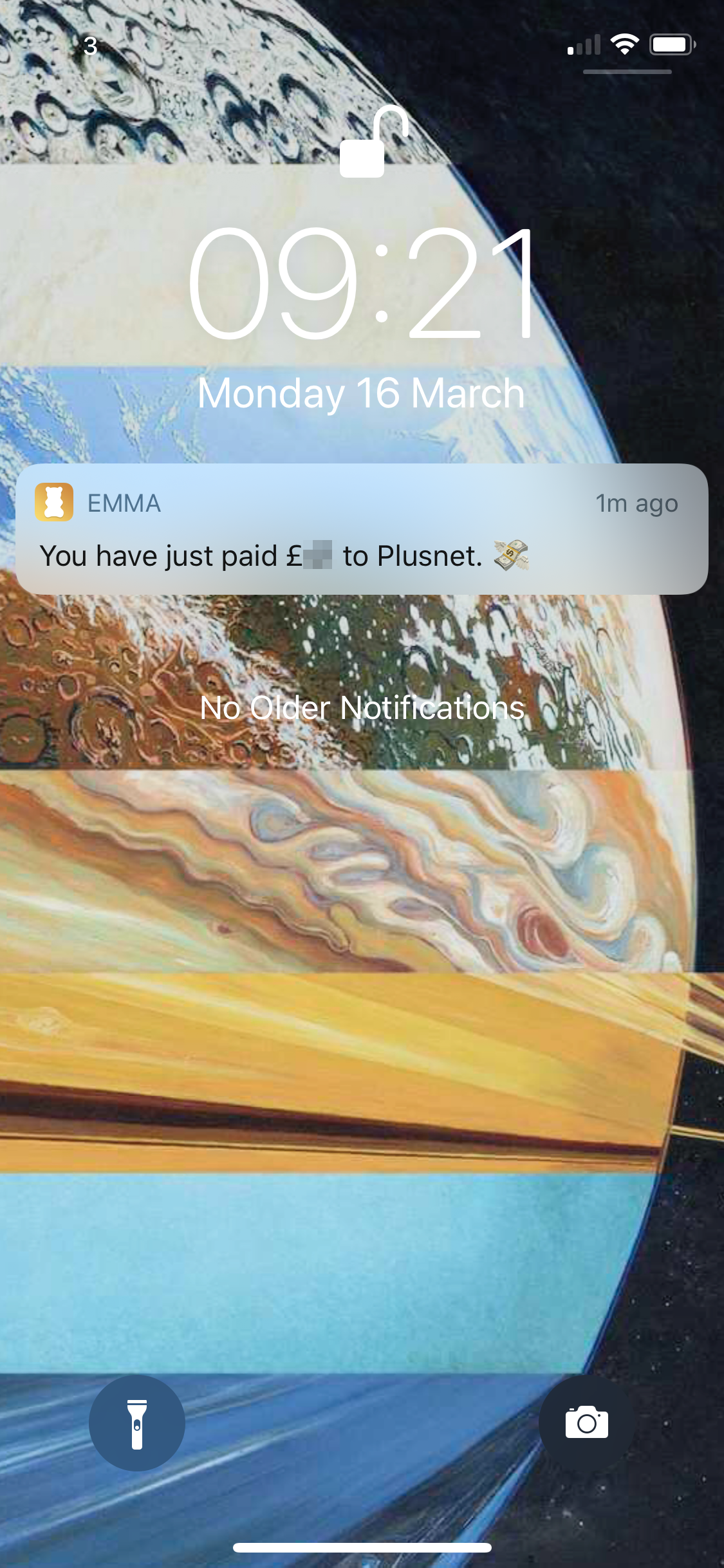




















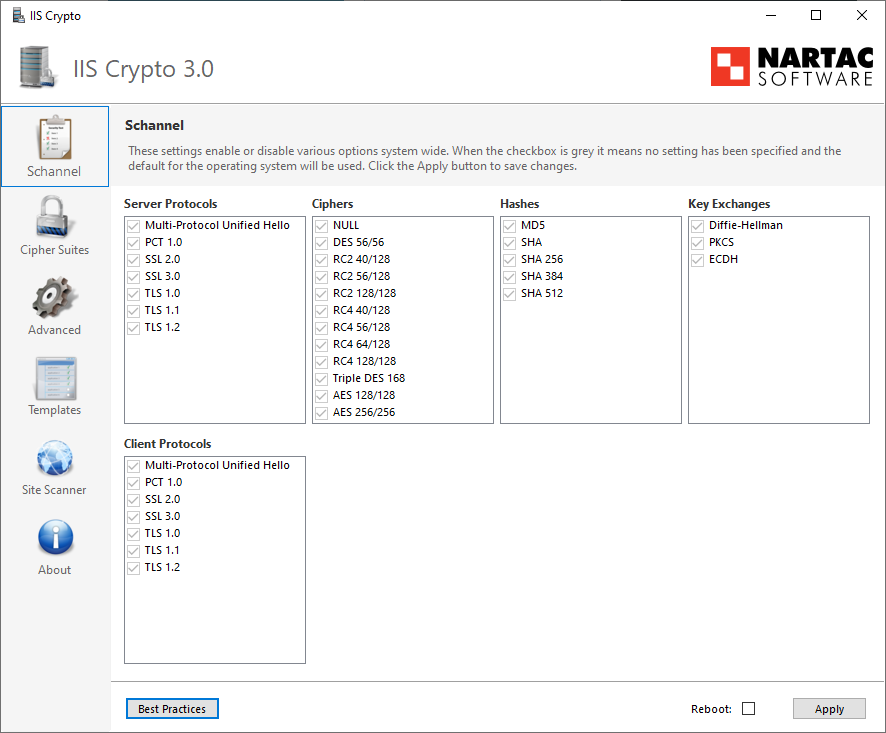

























































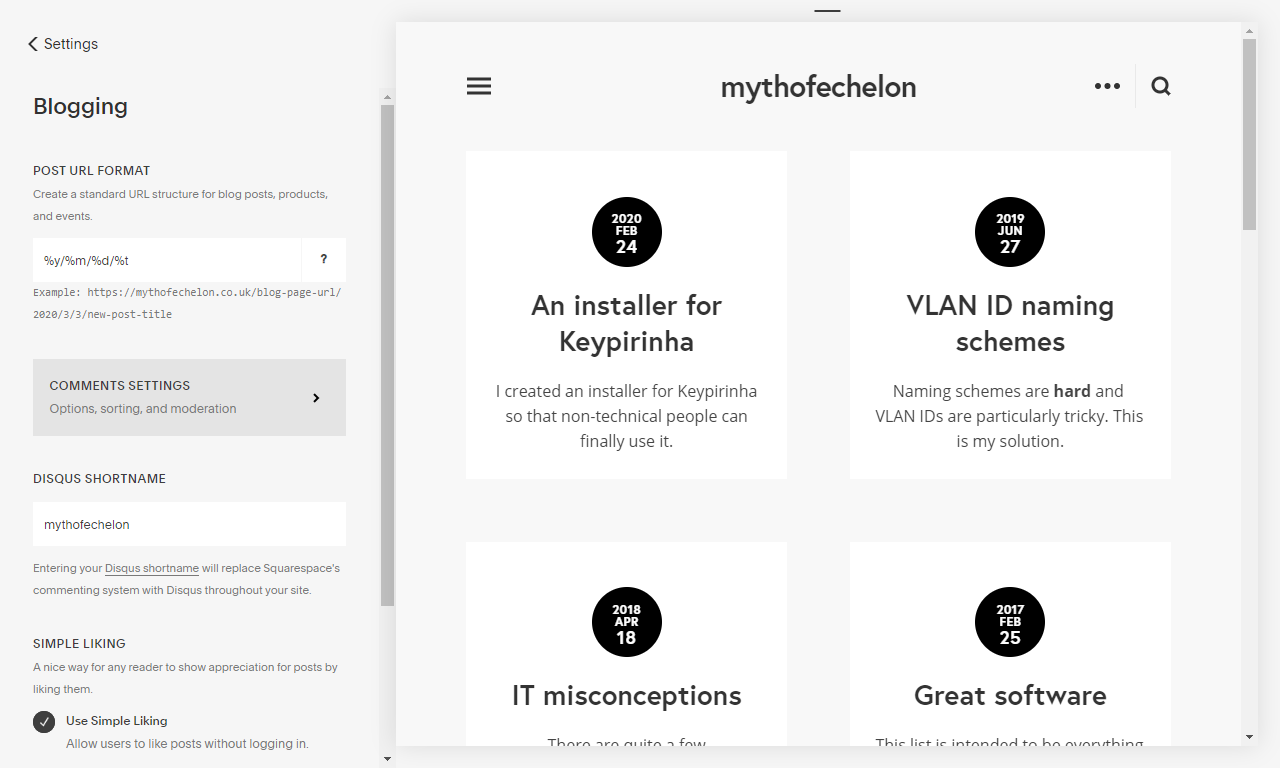





































![2019-11-24_15-13-03 - Boot_64-bit_[Running]_-_Oracle_VM_VirtualBox.png](https://images.squarespace-cdn.com/content/v1/55ca1042e4b07aa63f079ba0/1574609044586-1L1WDS8ZQ019WSUU1DEW/2019-11-24_15-13-03+-+Boot_64-bit_%5BRunning%5D_-_Oracle_VM_VirtualBox.png)
![2019-11-24_15-13-13 - Boot_64-bit_[Running]_-_Oracle_VM_VirtualBox.png](https://images.squarespace-cdn.com/content/v1/55ca1042e4b07aa63f079ba0/1574609045764-IGZUW3NYTQUBW6GK6BRF/2019-11-24_15-13-13+-+Boot_64-bit_%5BRunning%5D_-_Oracle_VM_VirtualBox.png)
![2019-11-24_15-13-21 - Boot_64-bit_[Running]_-_Oracle_VM_VirtualBox.png](https://images.squarespace-cdn.com/content/v1/55ca1042e4b07aa63f079ba0/1574609048865-ULFMV2C55VYHHR1Y21BD/2019-11-24_15-13-21+-+Boot_64-bit_%5BRunning%5D_-_Oracle_VM_VirtualBox.png)